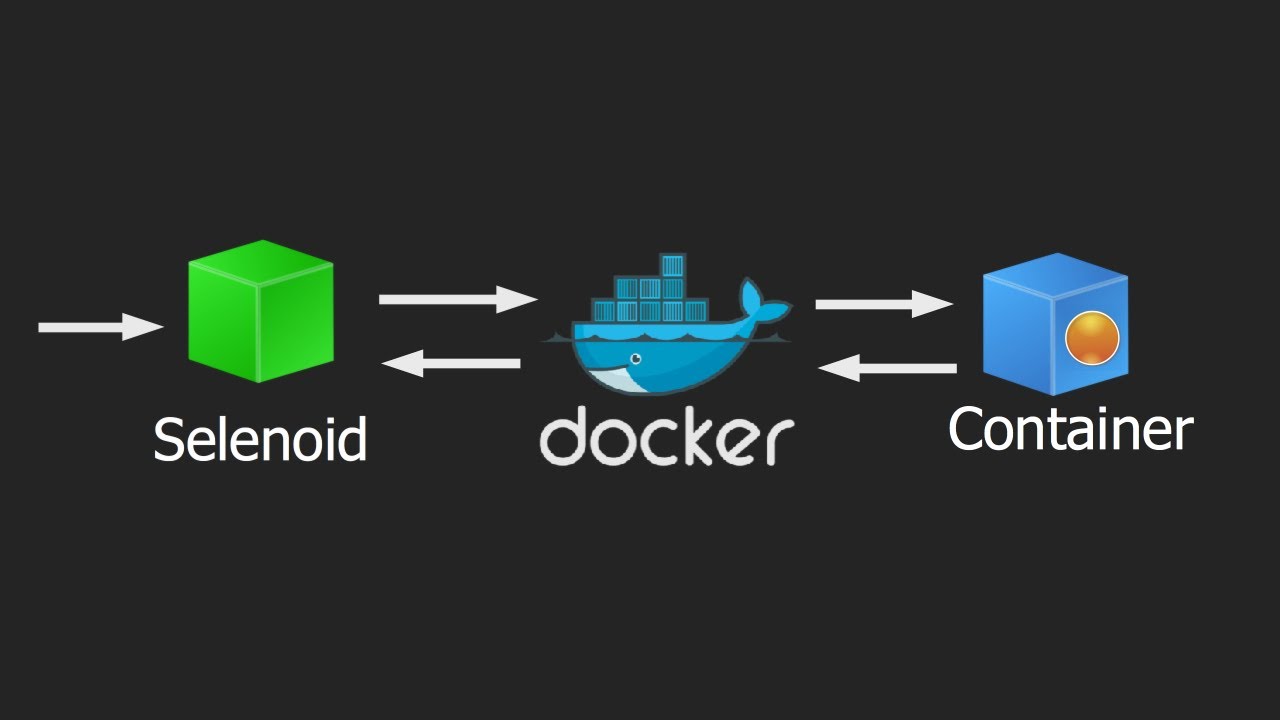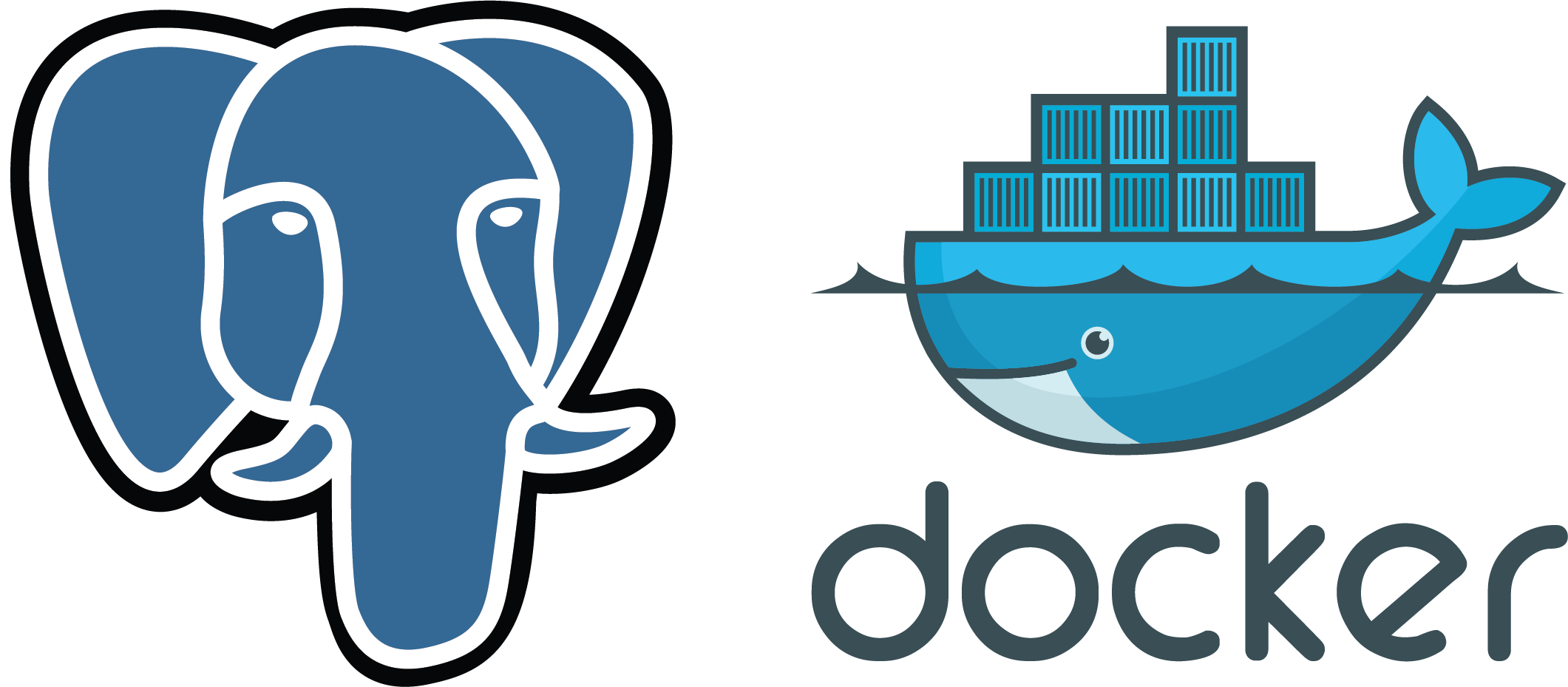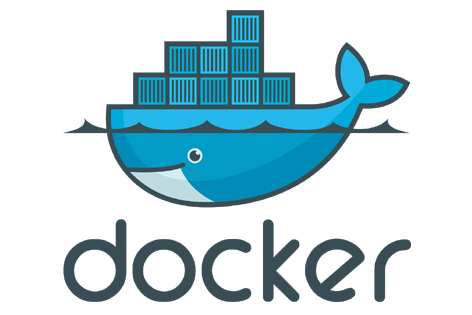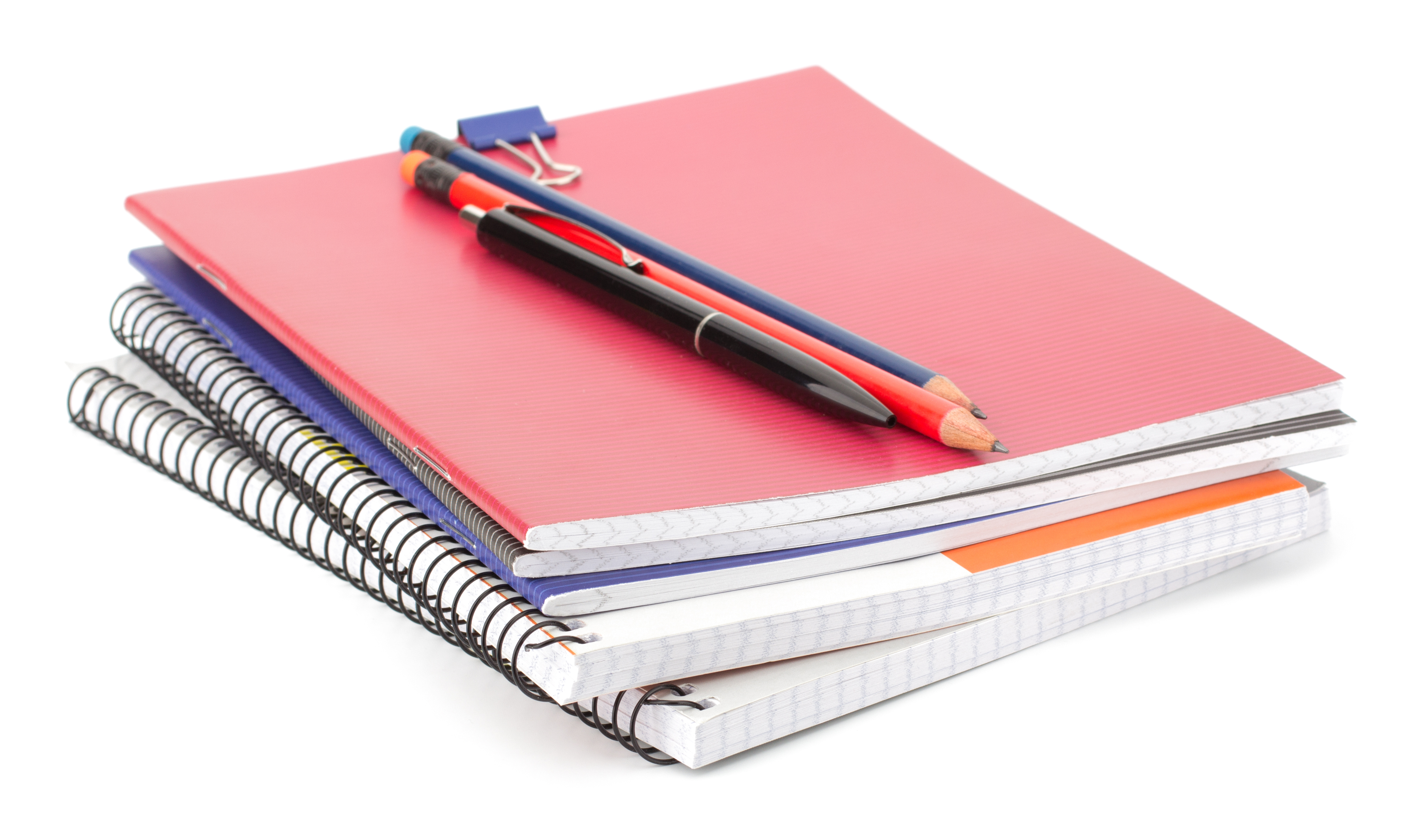Link to the full version of the project on GitHub:
Github CypressPOMProject
E2E (End-to-End) testing is super important for making sure that websites and apps work properly. Cypress is a cool tool for doing this kind of testing because it’s easy to use and works well. In this article, we’ll learn how to write tests with Cypress and use something called the Page Object Model (POM) to make our tests better and easier to manage.
Used:
| Cypress | Page Object Model (POM) |
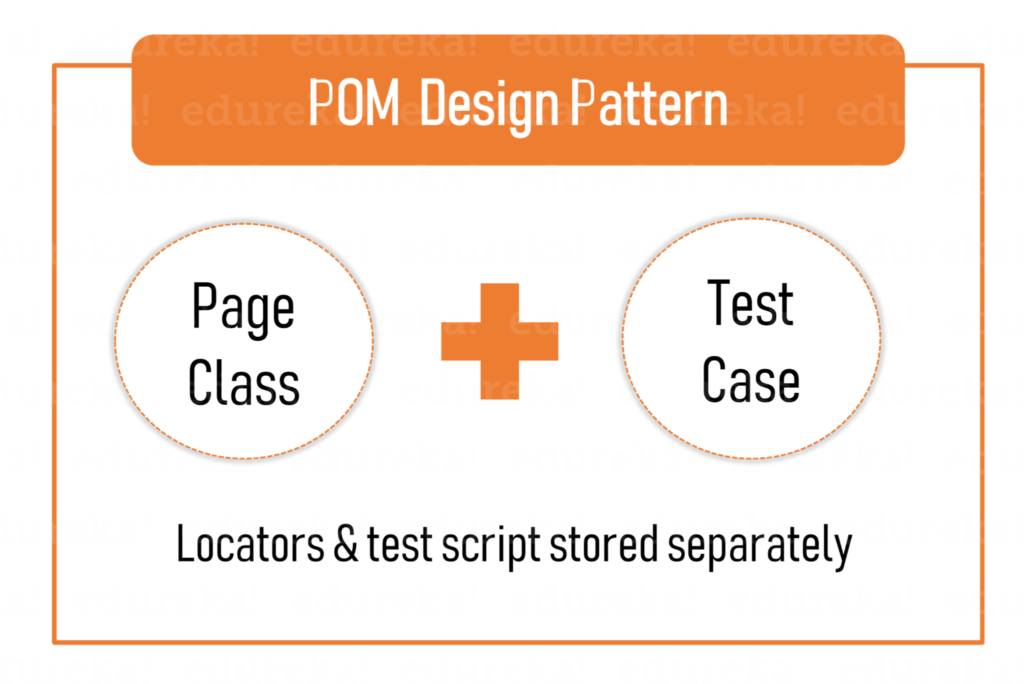
Page Object Model (POM) helps keep our test code organized by separating it from the website’s user interface. It recommends creating reusable “page objects” for different web elements or pages, making our tests easier to manage and less prone to breaking when the website changes.
- Node.js: Ensure you have Node.js installed.
- Download and install Node.js from nodejs.org.
- Initialize Your Project (if needed):
- Use
npm init -yto create apackage.jsonfile (optional).
- Use
- Install Cypress as a development dependency:
- Run
npm install cypress --save-dev.
- Run
- Open Cypress Test Runner:
- Run
npx cypress opento open Cypress and access its test runner.
- Run
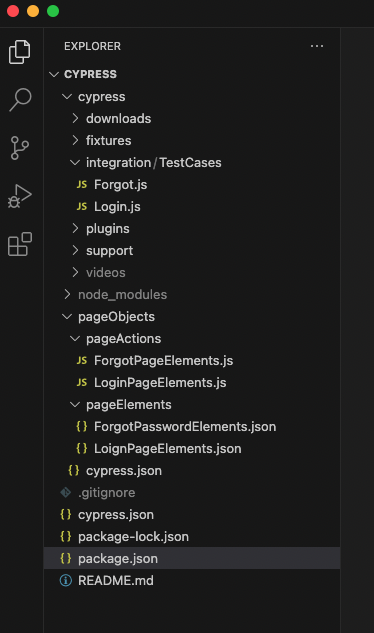
cypress-pom-project/
├── cypress/
│ ├── fixtures/
│ ├── integration/
│ │ ├── login.spec.js
│ │ ├── forgot-password.spec.js
│ ├── plugins/
│ └── support/
│ ├── commands.js
│ ├── index.js
├── pageObjects/
│ ├── pageActions/
│ │ ├── LoginPageElements.js
│ │ ├── ForgotPageElements.js
│ ├── pageElements/
│ │ ├── LoginElements.json
│ │ ├── ForgotPasswordElements.json
├── package.json
├── README.md
├── .gitignore
cypress-pom-project/: The root directory of your project.cypress/: This is where all Cypress-related files are stored.fixtures/: Place any test data files you need here.integration/: This is where your test scripts are stored.login.spec.js: Cypress test script for login functionality.forgot-password.spec.js: Cypress test script for the forgot password functionality.
plugins/: If you need any custom Cypress plugins, they go here.support/: Cypress support files.commands.js: Custom Cypress commands can be defined here.index.js: General configuration for Cypress.
pageObjects/: Your Page Object Model (POM) structure.pageActions/: Contains classes that define the actions on specific pages.LoginPageElements.js: Actions for the login page.ForgotPageElements.js: Actions for the forgot password page.
pageElements/: JSON files defining locators for each page.LoginElements.json: Locators for elements on the login page.ForgotPasswordElements.json: Locators for elements on the forgot password page.
package.json: Node.js package configuration file.README.md: Project documentation..gitignore: File to specify which files and directories should be ignored by Git.
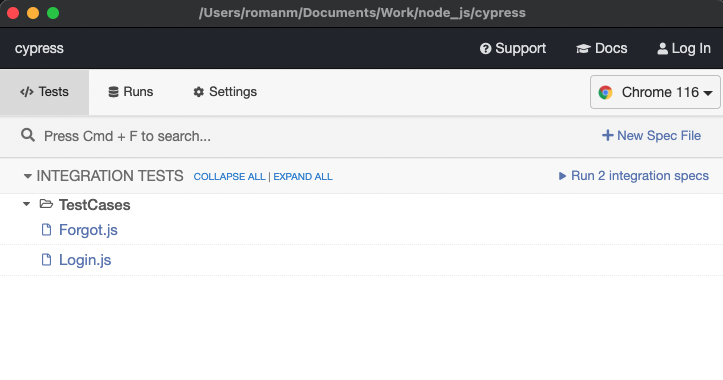
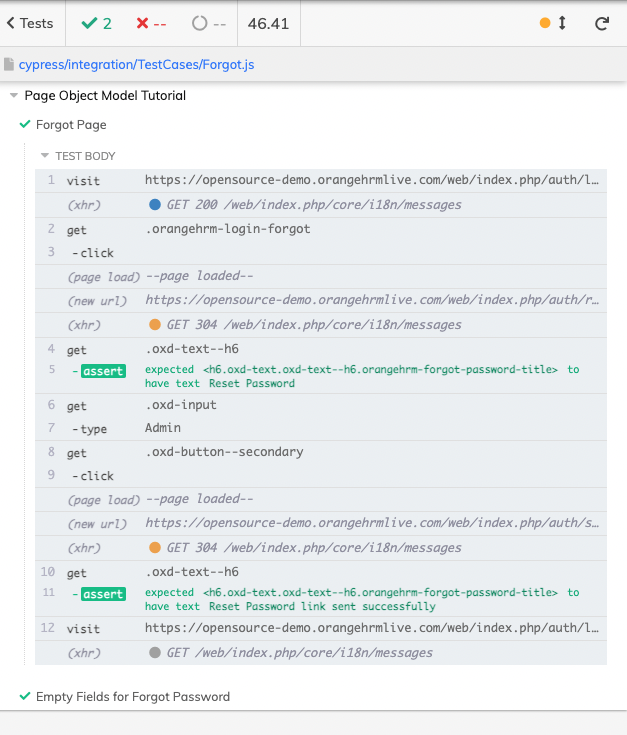
Benefits of Using Cypress with POM Cypress, when combined with the Page Object Model (POM) pattern, provides several advantages for your testing efforts:
- Easier Test Maintenance: By using a structured approach to organize your test code, you can effortlessly update and manage your tests, even as your application changes over time.
- Code Reusability: Page objects act as reusable building blocks that can be employed in multiple tests. This reduces the need to duplicate code, saving time and effort.
- Enhanced Collaboration: When tests are structured using POM, team members can collaborate more effectively. POM offers a clear arrangement and separates different aspects of testing, making it easier for team members to work together.
- Improved Test Readability: Tests created with POM are easier to read and understand. They are self-explanatory, which means that both developers and non-developers can comprehend and work with them more easily. This readability aids in communication and troubleshooting.
In this article, we explored Cypress for efficient End-to-End testing and learned how the Page Object Model (POM) boosts testing workflows. By embracing POM, you can create more adaptable, maintainable tests, enhancing your web app’s quality and reliability. Remember, testing is an ongoing journey of improvement.
Happy Automating!
Link to the full version of the project on GitHub:
Github CypressPOMProject