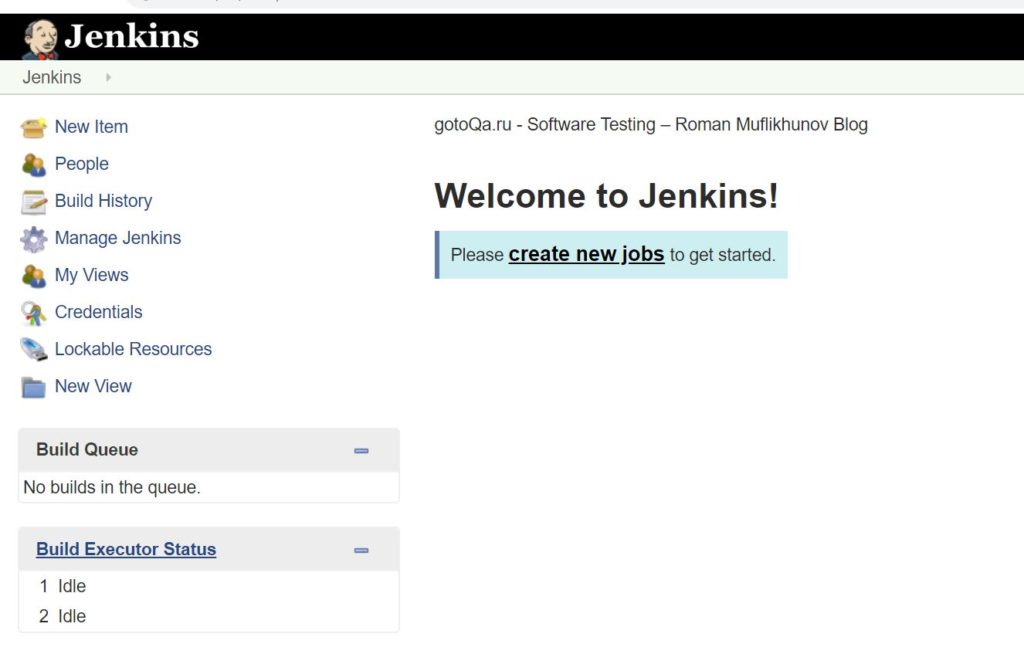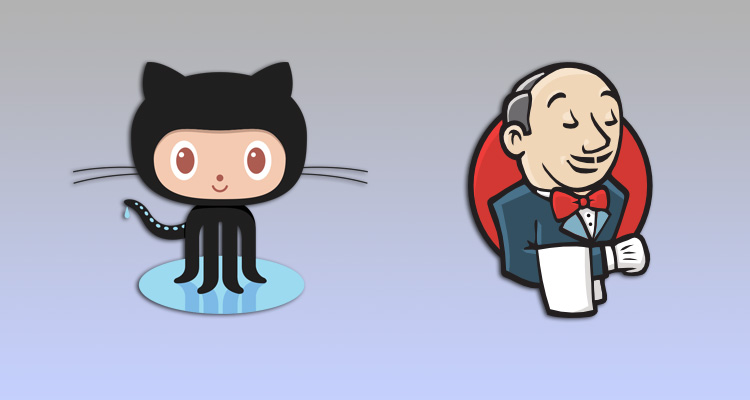There’s no getting around words like Continuous Integration, Jenikis, etc. These tools have long proven themselves, and it would be interesting to see what they are in general and how to push them.
Task:
Set up a Linux (Ubuntu) server and environment to install Jenikis. Install Jenkins, plugins and configure to run. Integration with github.
Used:
| Jenikis | Ubuntu | github |
I will deploy Jenikis on a Linux server. To host my instance I will use AWS Amazon – EC2 service. Any Linux server will do, the steps will be similar.
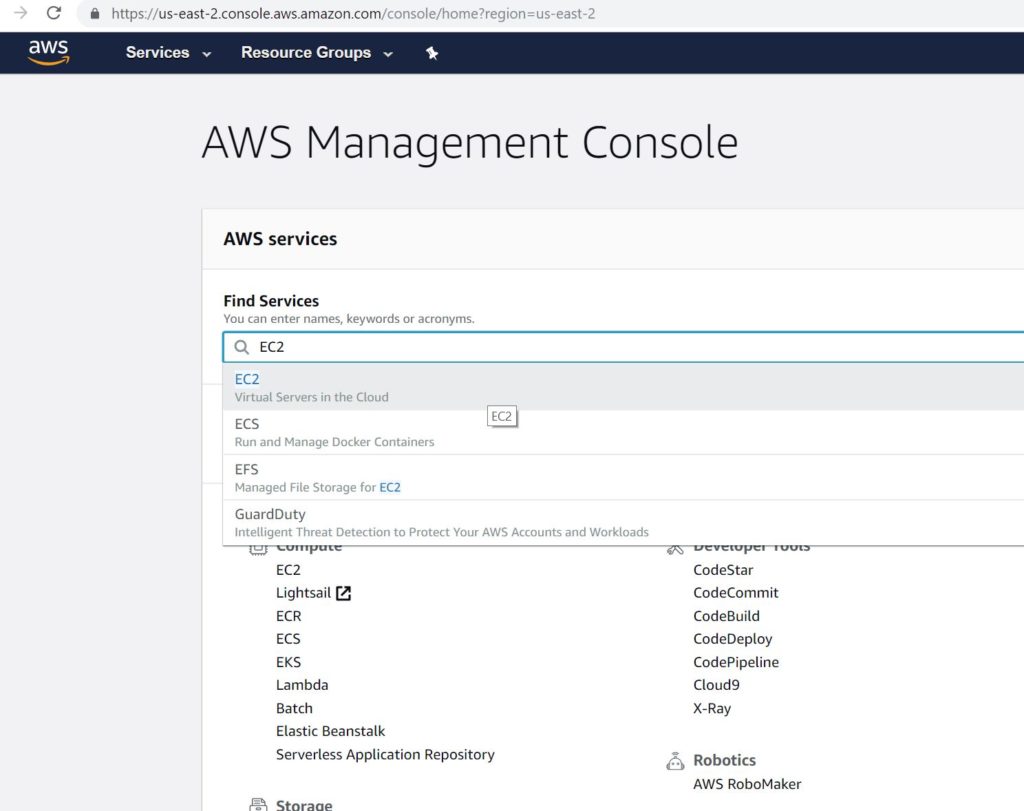
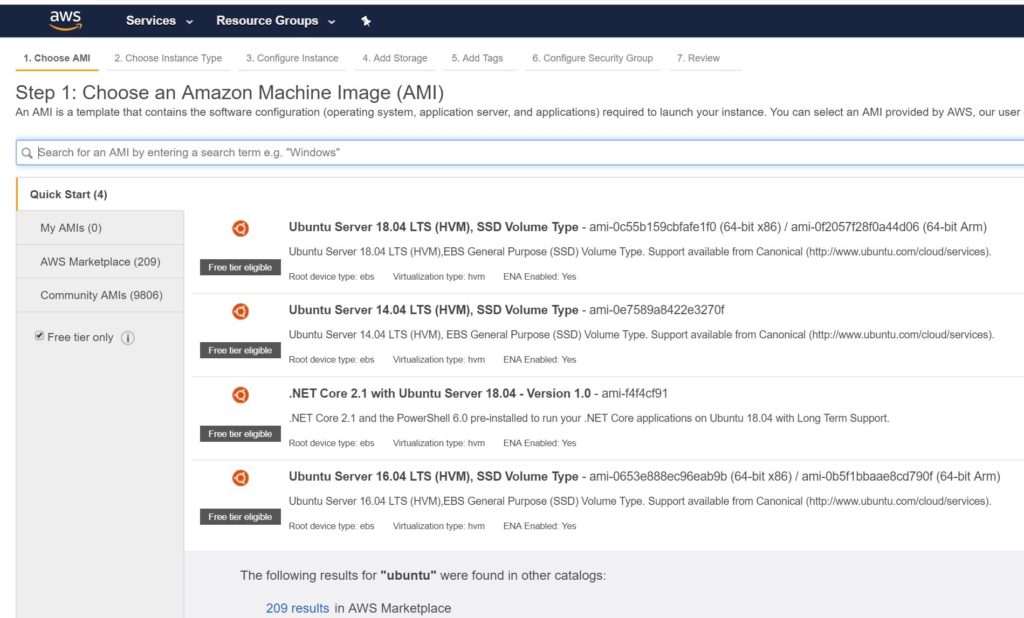
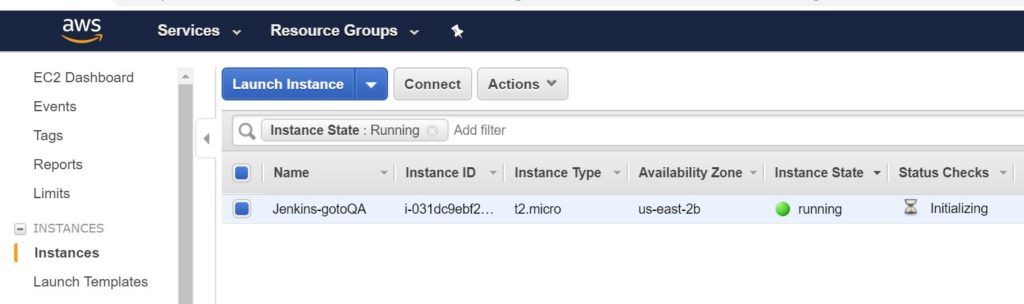
After instance is started, connect to the server through any SSH client. By the way, who also uses AWS, the username will be: ubuntu.
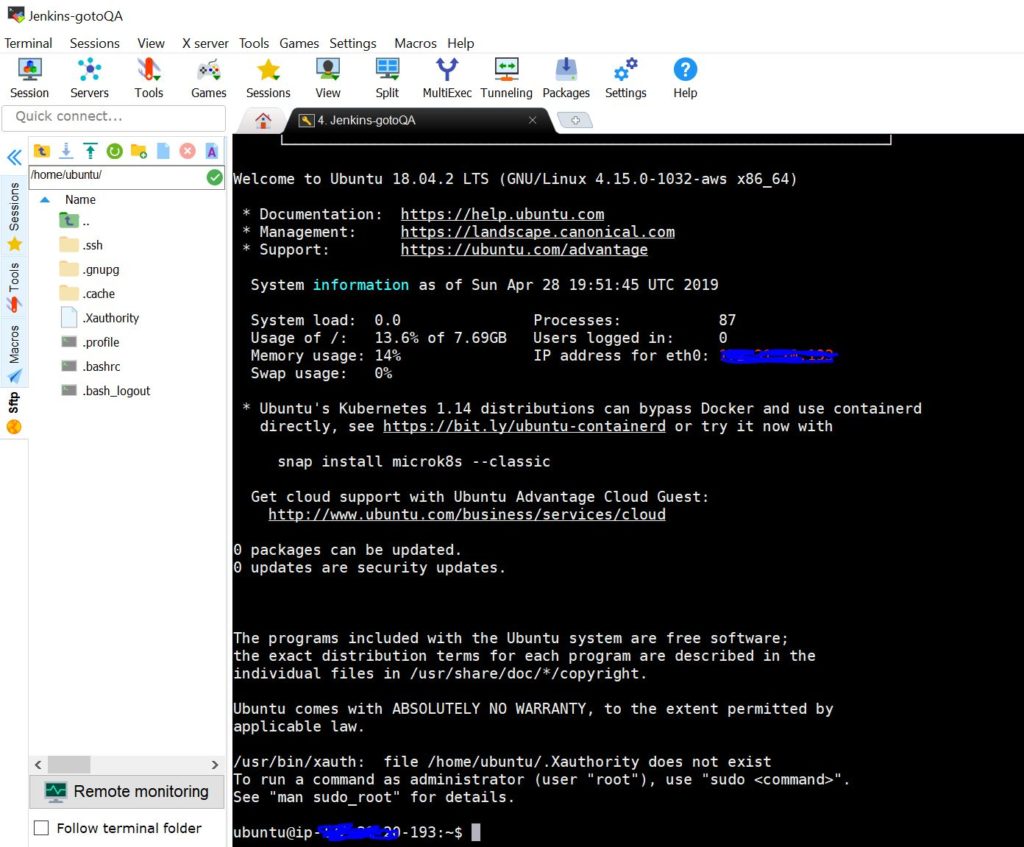
It is necessary to install Java:
java -version sudo apt-get install openjdk-8-jre |
Install Jenkins (doc here):
wget -q -O - https://pkg.jenkins.io/debian/jenkins.io.key | sudo apt-key add - sudo sh -c 'echo deb https://pkg.jenkins.io/debian-stable binary/ > /etc/apt/sources.list.d/jenkins.list' sudo apt-get update sudo apt-get install jenkins sudo service jenkins status/stop/start |
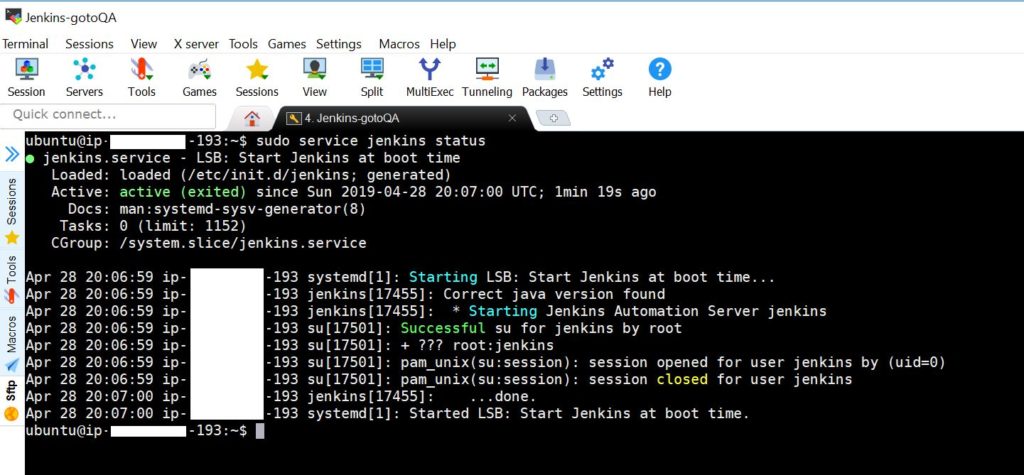
The installation of Jenkins is almost complete. Add port:8080 to the server IP. Now we need to unlock Jenkins.
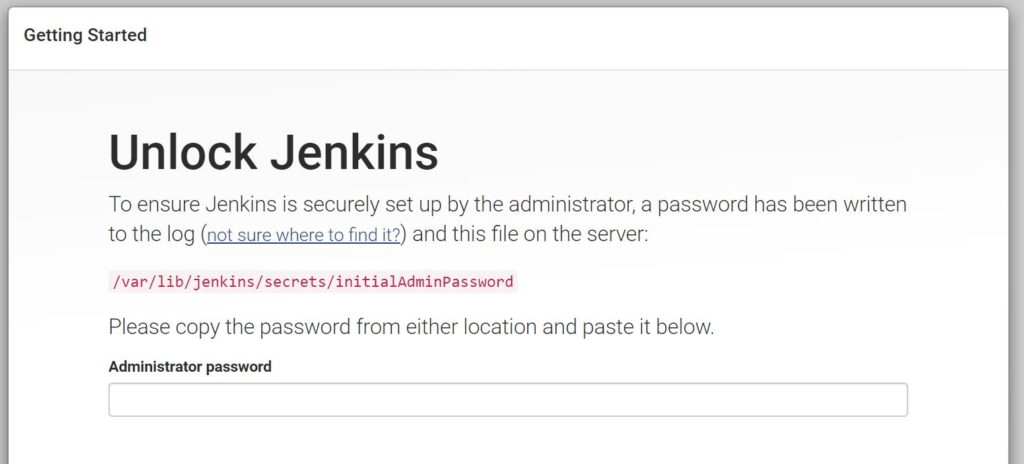
The code is in the specified directory:
sudo cat /var/lib/jenkins/secrets/initialAdminPassword |
I choose to install the most commonly used plugins, then add those that we need.
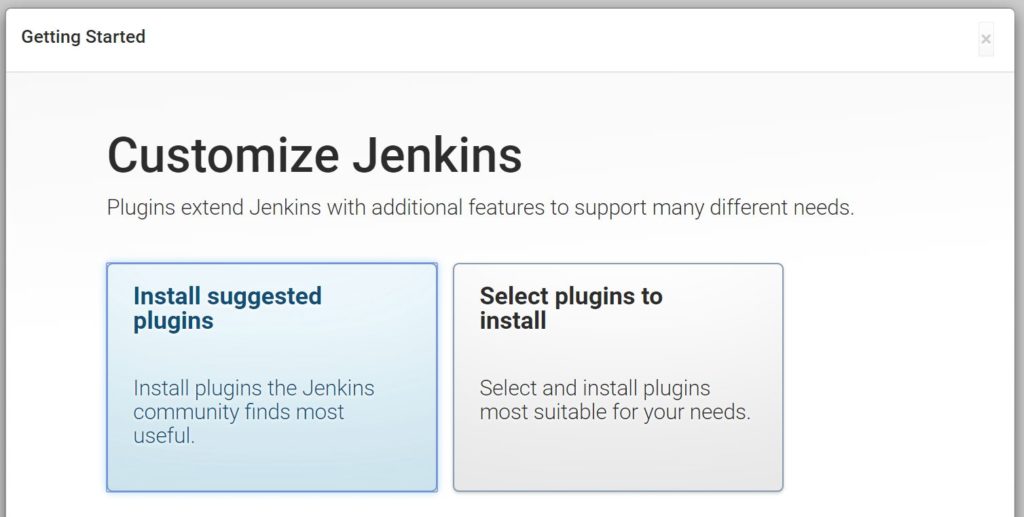
Install Jenkins – Done.